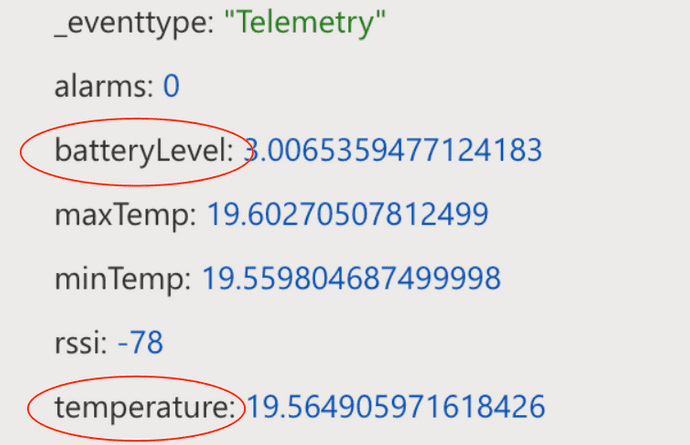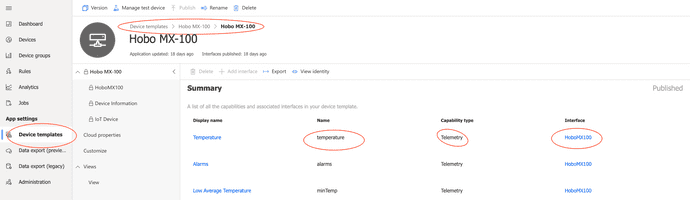Querying Rigado data through IoT Central
Quick one around querying IoTC Rest API to retrieve the last known values of some of your Rigado connected sensors...
It starts with the device template which contains the important information:
- property name you are after
- property type
- property's interface name
Using the device id, we will then use the following to find out the interface name:
https://{{IOTC-name}}.azureiotcentral.com/api/preview/devices/{{deviceId}}/componentsIn my case it returns something like that:
{
"value": [
{
"@id": "urn:rigado:HoboMX100:HoboMX100:2",
"@type": [
"InterfaceInstance"
],
"name": "HoboMX100",
"displayName": "HoboMX100"
},
{
"@id": "urn:rigado:HoboMX100:DeviceInformation_HoboMX100:1",
"@type": [
"InterfaceInstance"
],
"name": "DeviceInformation_HoboMX100"
},
{
"@id": "urn:rigado:HoboMX100:IoTDevice_HoboMX100:1",
"@type": [
"InterfaceInstance"
],
"name": "IoTDevice_HoboMX100"
}
]
}We can then form the query to get our property value.
Temperature, for example, used the HoboMX100 interface and was a telemetry property
 ... so it will be requested like that:
... so it will be requested like that:
https://{{iotcname}}.azureiotcentral.com/api/preview/devices/e25f2ace9e55/components/HoboMX100/telemetry/temperature{
"value": "12.73700287704178",
"timestamp": "2020-08-03T22:47:42.442Z"
}... while the battery Level was a telemetry from the IoT Device interface called IoTDevice_HoboMX100
... so it will be requested like that:
https://{{iotcname}}.azureiotcentral.com/api/preview/devices/e25f2ace9e55/components/IoTDevice_HoboMX100/telemetry/batteryLevelCurious to know you would use this for...
References:
Written by Dan Benitah, London, UK.